|
How to Upload Your Photo on BridgeResults.net
|
On the result page you can hold your mouse cursor over a player's name to see their picture and approximate strength. If you do not have a photo under your name, or if you do not like the photo we have for you, you can upload your own custom photo to BridgeResults.net.
|

|
|
To do this, you first need to register to get your own account on BridgeResults.net. The registration form is at the bottom of the login page. You need to enter your name, email address, select a password, and your ACBL number, then click "Register". We need you enter your ACBL number if you have one, so that it is easier to find a match with your game results. And it is also needed to be able to upload a photo.
|
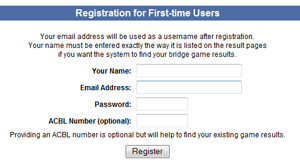
|
|
Once you are registered, go to your "Profile" page by clicking on the "Profile" tab. On the left, below the photo (or BridgeResults.net logo if you don't have a photo) click on the "My Photo" button.
|

|
|
On the upload page, click the "Browse" button and select your photo on your computer (in JPG format). Then click the "Upload Photo" button. The photo will be resized to fit within 150x150 pixels, so make sure the photo is zoomed/cropped on your face, otherwise you will be too small.
|

|
|